Promoting an XPoint to a Hot Point on myarea.com
2. Got to your XPoint, scroll down and tap "Promote as HotPoint" link.
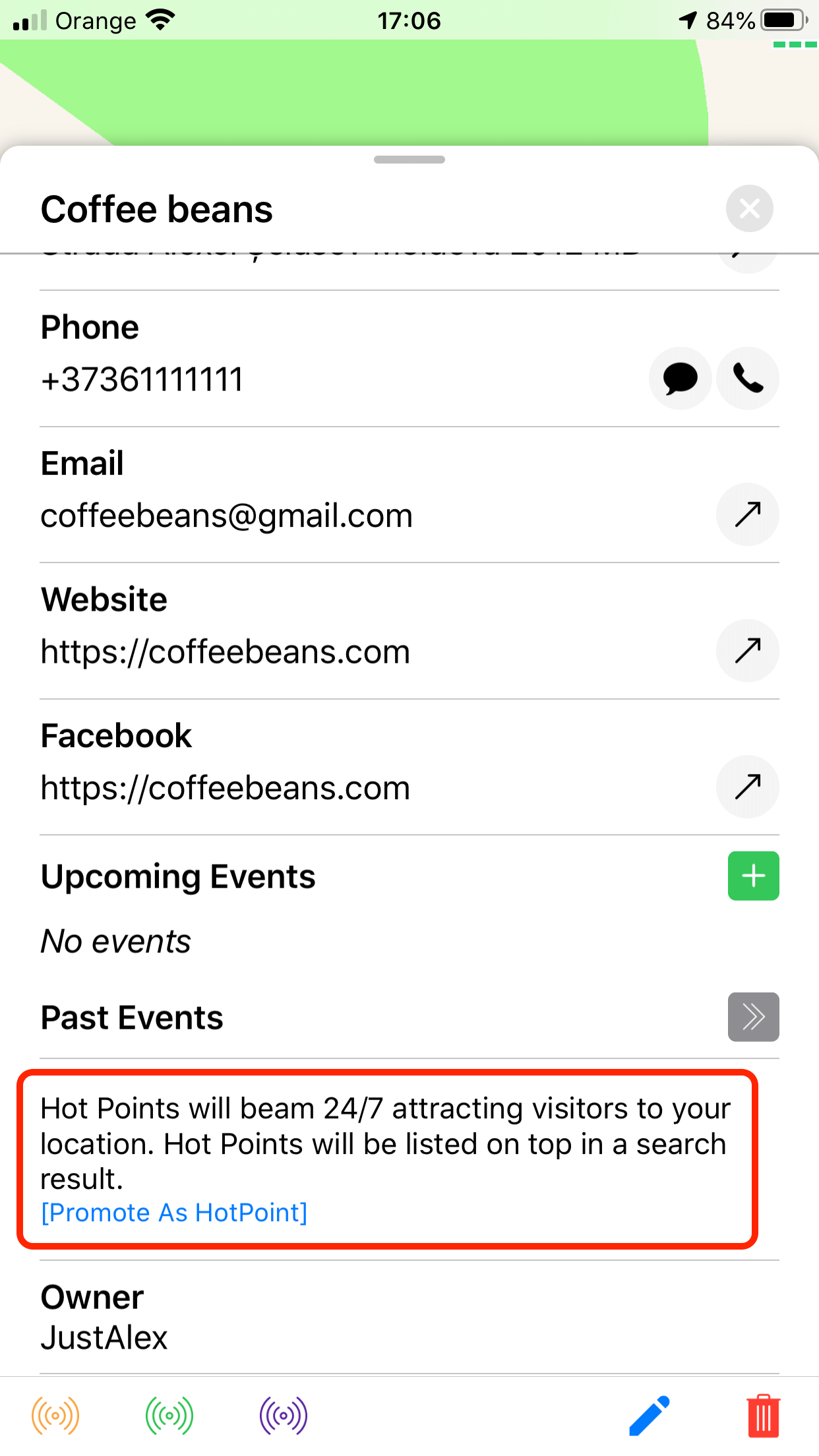
3. Tap on "Create a new Advertiser Campaign to Promote this XPoint" button.
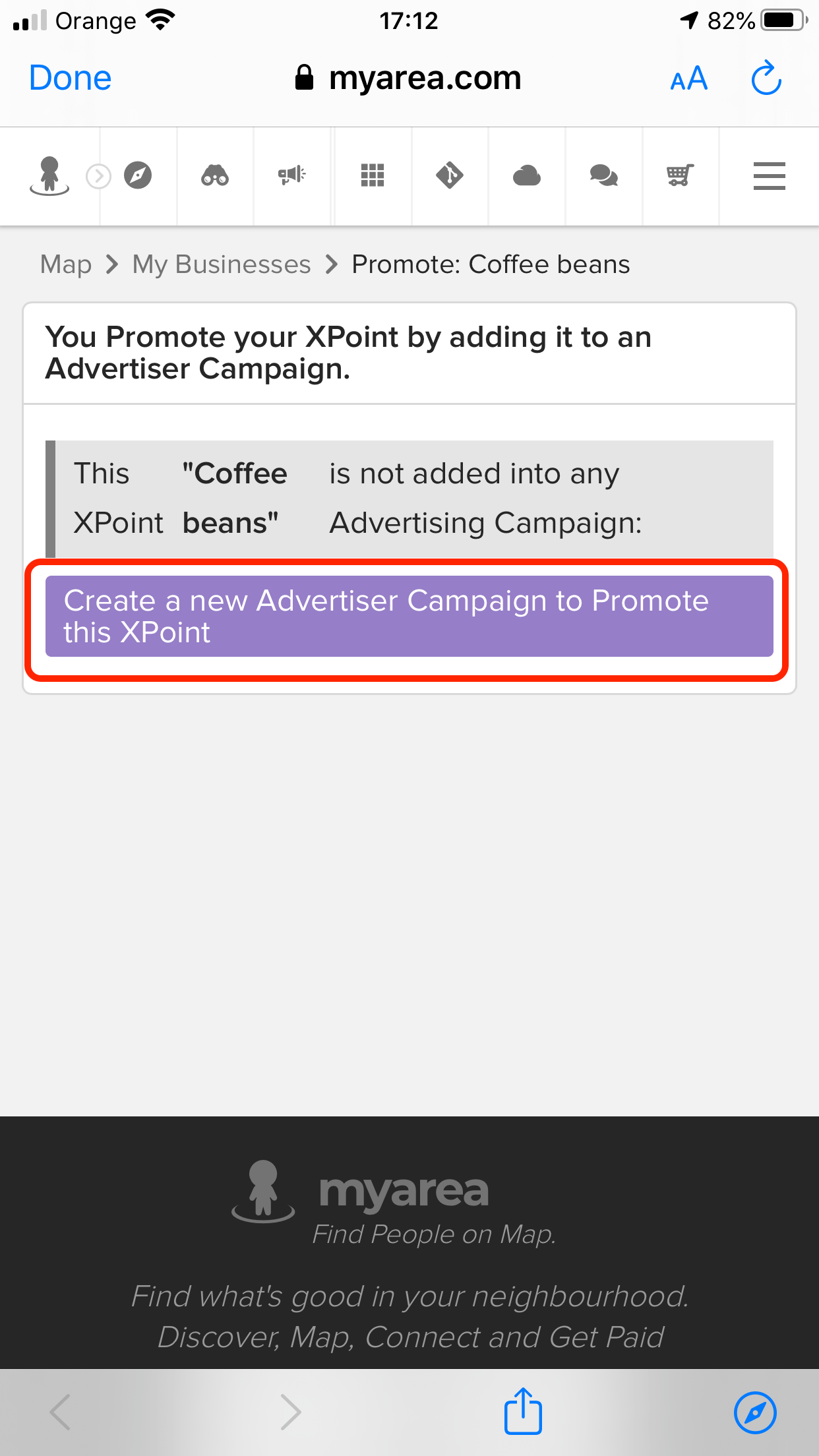
4. Fill the form your new CPC(Cost Per Click - will pay just by clicking on your Hot Point in Search results and directly from the map) Campaign and tap "Save" button.
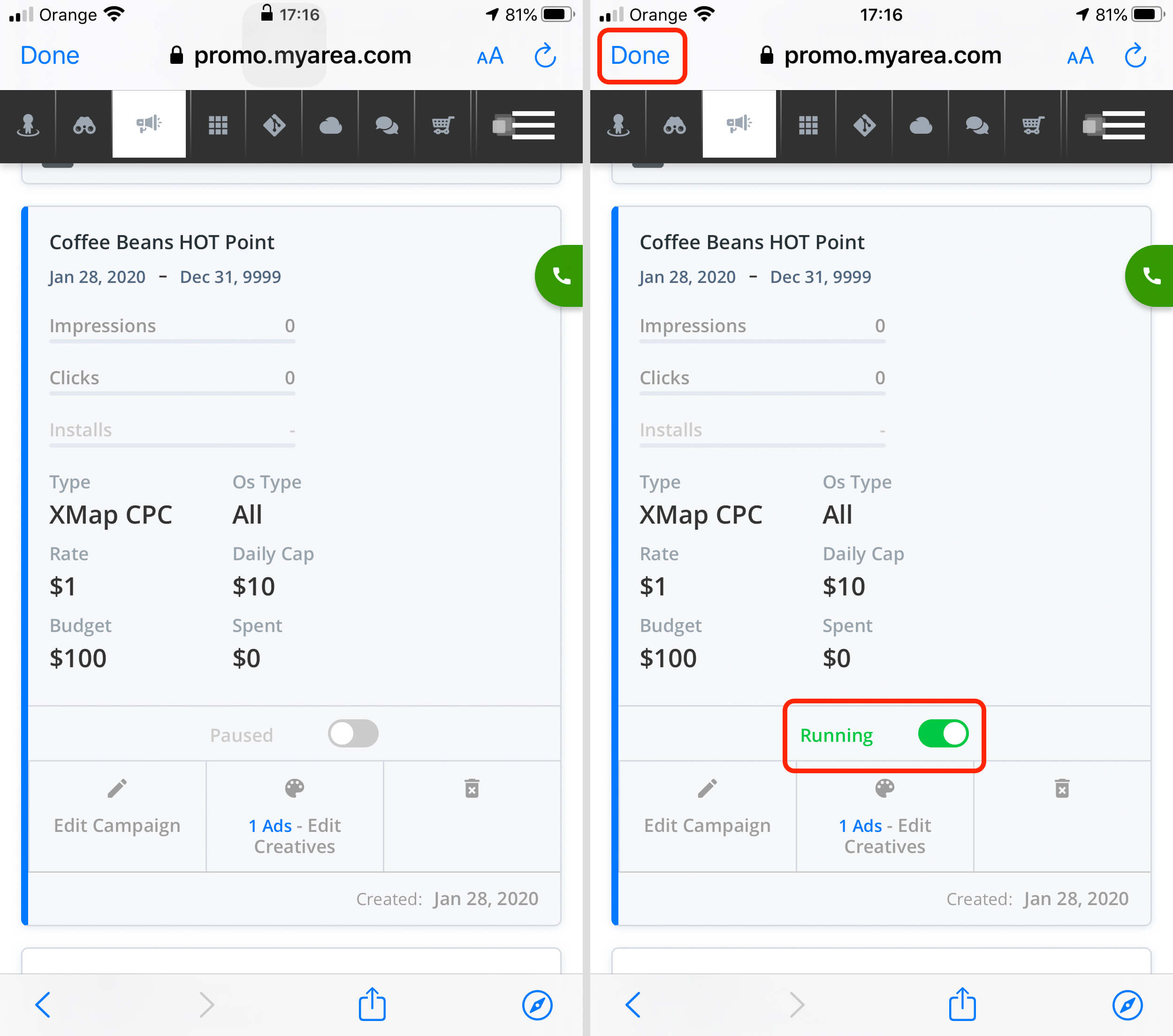
5. Turn ON your Campaign by switching ON the slider and tap "Done" button.
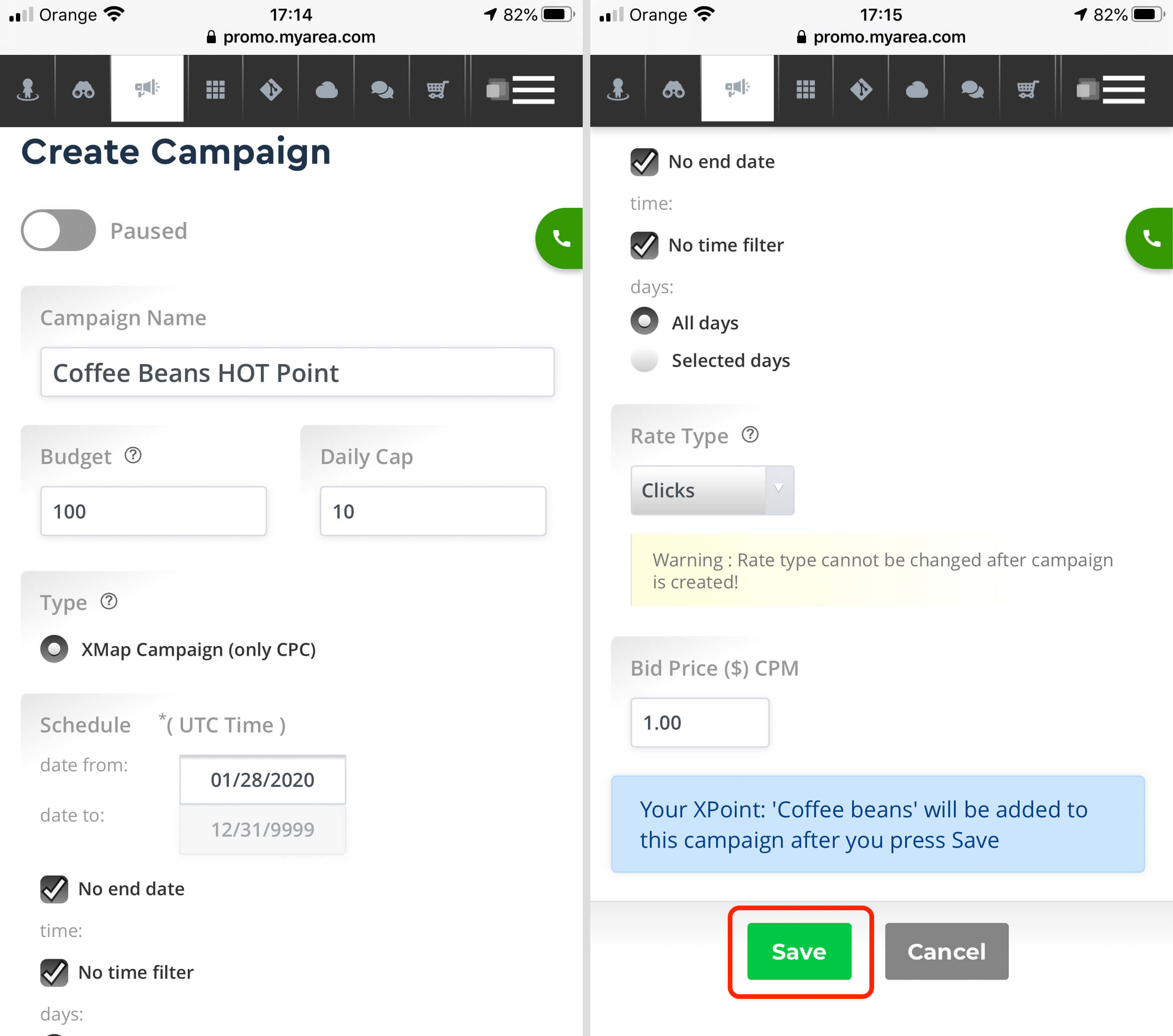
6. Now your XPoint is turned to Hot Point, will gain “Hot” symbol in XPoint details, will appear in top Search and will Beam with Purple color and also be visible on all zoom levels.
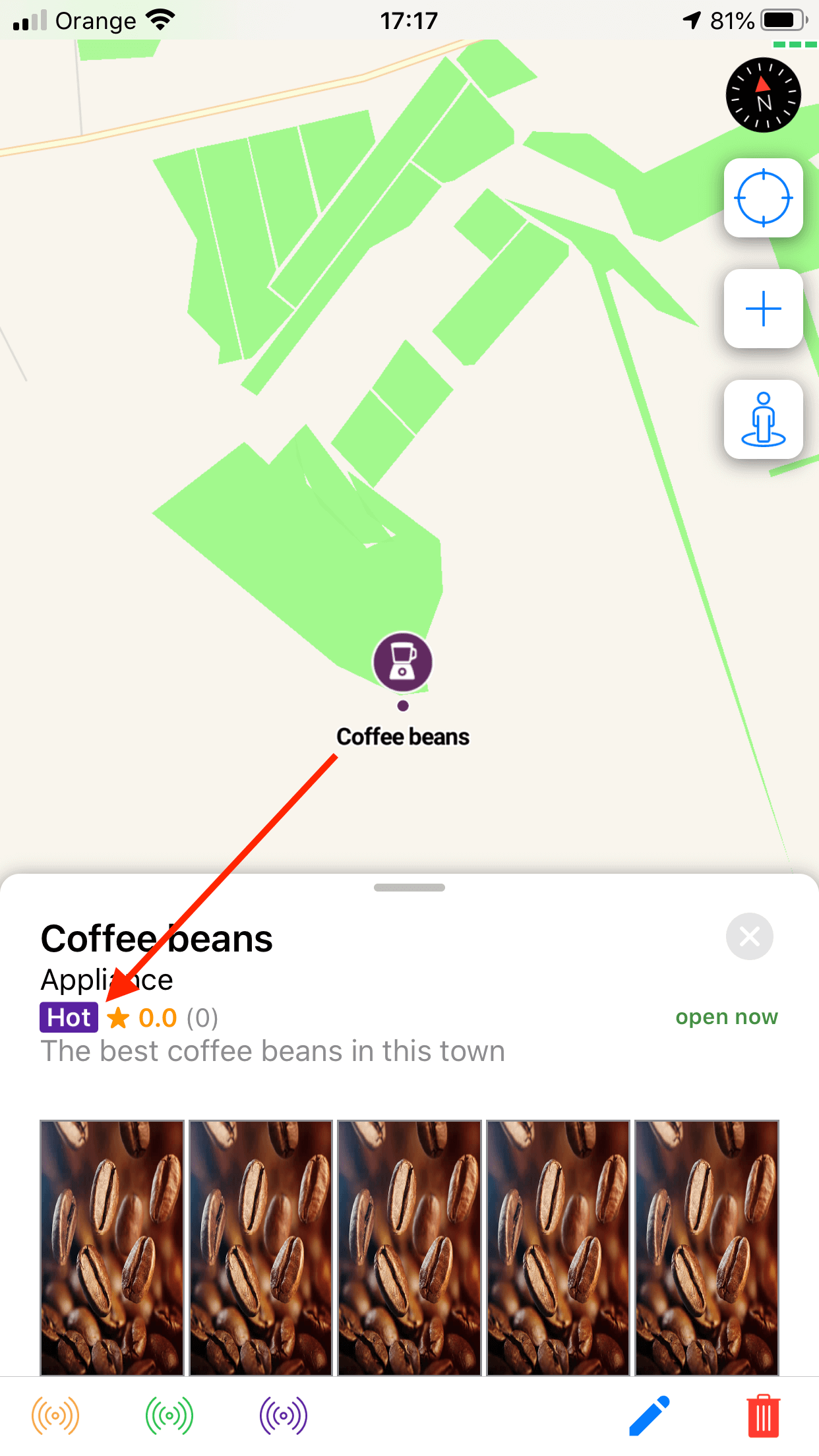
It's helpful much. Thanks
Mijn naam is Julie Leeflang, ik kom uit Amsterdam Nederland, ik heb gestudeerd aan de Universiteit Leiden en ik werk in de amazon ondersteuning.
its very helpfull thank q