You may be churning out several Android apps in the Google Play store, but have you realized your full potential as an individual developer or a team? As an android developer, you might aim to provide the optimal experience to the app users. And, if you can be extremely efficient while doing so, it could help you save time, effort, and perhaps even money.
You are bound to make progress by improving the productivity of your daily development work and managing the delivery of high quality apps within a short period of time. But, this productivity and efficiency is dependent on various parameters, including the toolset used, environment configuration setup, ability to collaborate well with other developers, and developer community as well as your skills and expertise.
Hence, it is vital to understand some of the top Android development practices that can make your development tasks easier and help you not being bore down in the long run.
Hence, in this article, we look at some of the best practices to improve Android developer productivity.
Use Gradle
The Gradle plugin (developed actively by Google) should be your default build system as it helps to:
Also, the plugin will ensure that your app’s build process is defined by the Gradle-based files instead of IDE specific configurations. So, you may opt for the default project structure of Gradle, instead of the various flexible options it offers, in order to simplify your build scripts.
Moreover, it is possible to enter the password and sensitive data in the gradle.properties file, which should not be put in the version control system. This file is automatically imported to the build.gradle.
Use Merged Manifest Viewer Before the APK Build
The AndroidManifest.xml part that you observe in the text editor may not always be the same one that is ultimately included in the APK build. The reason for this is that the libraries in your app project sometimes contain additional elements in their manifests. However, you need not worry as it is possible to view or check your manifest before the mobile app build with the help of Merged Manifest Viewer, which is a new feature available in Android Studio 2.2.
The Manifest Viewer is visible in a tab next to the “Text” tab in your AndroidManifest.xml screen and shows the manner in which AndroidManifest merges with your various project dependencies related to flavors, variants, and build types.
Create Separate Layouts to Increase the Reusability of UI Elements
If you require one of your app’s UI elements to be used at different places within the app, then would it not make sense to have a single discrete layout that is reusable across different activities or fragments. It is possible to achieve the creation of such a separate layout through tags like <include/>.
Say you need to display a specific button with a unique style in several activities in your mobile app. For such a UI requirement, you can design a separate layout which can be inserted into every individual activity’s layout. Doing so would save you time and avoid repetitive work.
Enable Quick Code Modification
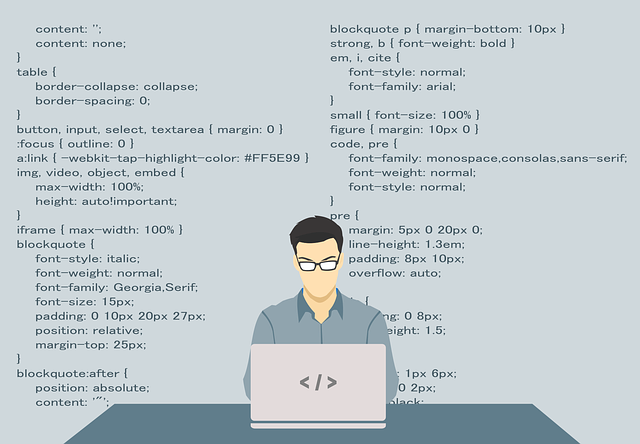
As a mobile app developer, you would agree that it is impossible to get your app code right, without the need to make any changes, with the first attempt. There would always be cases where you have to spend additional time in making changes to the app’s code, especially after the build or deployment. So, it is important to spend time waiting during the build phase to deploy modifications to the test device.
You need to bear in mind that a significant amount of effort and time will be spent for every re-build or re-deploy of your app’s code, even on a powerful machine, especially while dealing with numerous classes or xml layouts. You can use tools like Instant Run, which was introduced by Android Studio 2.0, to help reduce the time between updates to your mobile app by pushing subsequent changes to the app without building a new APK.
We hope that the four best practices for Android developer productivity discussed above prove valuable to you. Keep in mind that developing an app for Android is a recurring activity for developers. Hence, the more tricks you use to save effort during the coding and deployment process, the more efficient you will be in the long run.