Many budding mobile app designers would agree that the design terminology used nowadays is really confusing and becoming a little complex.
The reason for this is that the over usage of such terminology has become part of our daily conversations, irrespective of factors like the place, time, and situations that the jargon is used.
However, this does not imply that designers are free to combine these technical words as they wish and use them whenever needed.
Please, that is a big no!
As a designer, you must be knowledgeable about the different stages of a design process. If you are not, you might end up producing an unusable product when you accidentally mix up a mockup with a wireframe.
Hence, it is always advisable to know the difference between the two. Despite their similarities and differences, both have their own significant role to play in the web or app designing process. They are also both regarded as the best creative play tools for designers!
So, keep reading, as we have simplified the definitions, advantages and different uses of wireframes and mockups to make things easier for you!
What Exactly Are Wireframes?
In simple terms, a wireframe is a blueprint. It is the first draft or sketch that pops into the creative mind of a designer. It is thus the bare bones design and describes the structure of a website or app.
Hence, it gives a first look at and understanding of how the app will function or interface with the user.
The first step in the design process involves creating wireframes. Thereafter, the designer gradually moves on to sort out the layout and structure, exchange ideas, pen down important points, and so on.
Once the initial layout is prepared, the next phase focuses on the additional technical and visual details. This process is improvised again and again to enhance the final layout of the website or app.
The key during this phase is to keep the wireframes simple to avoid any confusion about the design.
Wireframes thus assist designers in creating a fast and easy initial design with a few or no graphics, colors or technical details.
The Advantages of Wireframes
When a designer is approached to create a website or app for new clients, he or she must first choose and create a wireframe.
Once the initial layout is approved, the drafted document can be shared with all the design team members in order for them to have a complete idea of the layout. This helps them exchange their opinions, comments, and inputs to modify the draft more productively and efficiently.
The biggest advantage of a wireframe is thus that it helps your design team members and your client be on the same page from the start. Hence, it avoids misunderstandings and builds trust and it is easier to convince your prospective clients about the layout.
They also make it easier for designers to explain the total concept and design specifications to the client. And, they impress the clients to finally get their approval.
Moreover, by choosing to create wireframes, designers avoid the risk of missing out on important features or having to make big changes in the final stage. So, wireframes save you time and money.
The Methods Used to Create Wireframes
What Exactly Are Mockups?
Now that you have a better understanding of the basics of wireframes, allow us to indulge you further in simplifying the term “mockups”.
Mockups are advanced versions of the initial draft document. When you add some colors, visuals, different sizes, styles, and typography to your wireframe, it is transformed into a mockup.
Unlike wireframes, mockups are the final design or version of a product at the very least. Then resemble the final outlook of a website or app, complete with visual richness.
For example, if you were designing a Terminator, the wireframe would be the metal body and the skin over the body would be the mockup.
The visual richness infused in mockups can be either at mid or high fidelity, depending on the size of your project, while wireframes are kept at low fidelity in order to improvise repeatedly until a final layout is approved.
The Advantages of Mockups
Like every other designer, if you are a believer that mockups are an alternative, optional design method and are not really needed in the design process, then you are absolutely wrong.
Mockups have more edge than wireframes because they add visual richness to the skeletal structure of the wireframes.
Now imagine the following scenario.
You and your design team have worked hard on creating a wireframe for a mobile app for one of your prospective investors. However, you have not focused enough on adding mockups with high quality visuals.
Do you think that the prospective client would approve the final design? Definitely not.
That is because “seeing is believing”. Remember that layering a good quality mockup over a well-worked wireframe will always work in your favour and impresses your clients. It will get a big thumbsup.
The Methods Used to Create Mockups
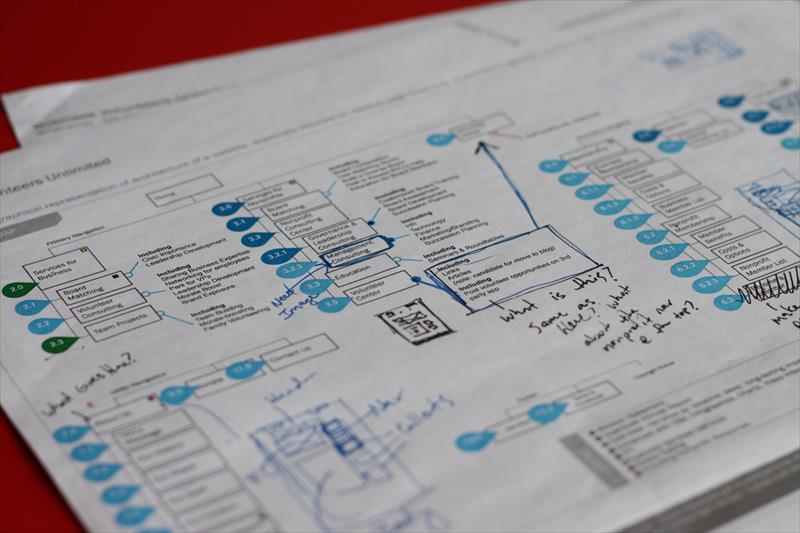
Conclusion
Whether it is wireframes, mockups or prototypes, what you choose depends on how well you understand these concepts and their functionalities.
If you wish to display your design through a static description of the detailed graphics, then choose mockups. Some projects need an effective structural design and in such cases you should go for wireframes. The final choice should be based on your knowledge and abilities to design with the help of these tools.