There are literally dozen of tools for app development. So many, in fact, that simply choosing a tool can be stressful.
To make it easier for you, we have listed some of the best programs for you to build your app. We have separated the tools into wireframing(prototype, development) and graphic design, so that you know what tool will be most effective for what you need to accomplish.
Wireframing:
1. HotGloo
First on the list is HotGloo This UX tool is fantastic at providing you with the power to manage a variety of mobile app types. One great aspect of HotGloo is it’s interactive features, not least of which is the ability to have multiple users working in conjunction with one another, talking in through the built-in chat feature.

2. Mockingbird
Mockingbird is another online tool that makes it easy for you to create prototypes, connect them with other wireframes, and share the prototypes as needed. Mockingbird can be used for mobile app and website development as needed.
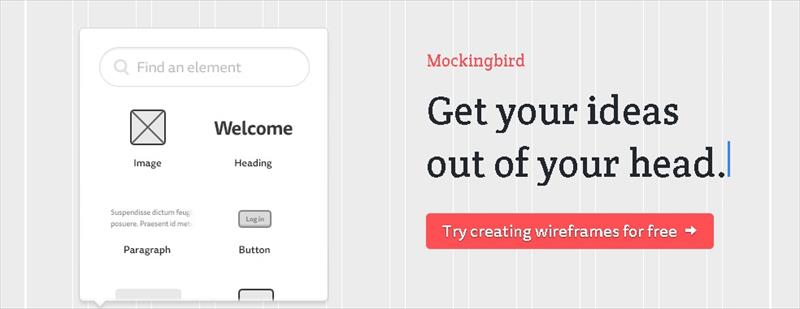
The drag-and-drop feature of Mockingbird allows for easier prototype creation and altering, and features of your project can quickly be added, moved, and deleted as needed. Included in the drag-and-drop feature is the ability to snap icons into place as needed. This can make creating symmetry within the app a quick and painless process.
3. Cacoo
Cacoo is a more basic free wireframing tool It’s strengths are in drawing up the layout of the app rather than any prototyping of the features.
Cacoo provides ease of communication with clients regarding the developed layouts through weblinks, file uploads, and several file exporting options such as Photoshop or PDF.
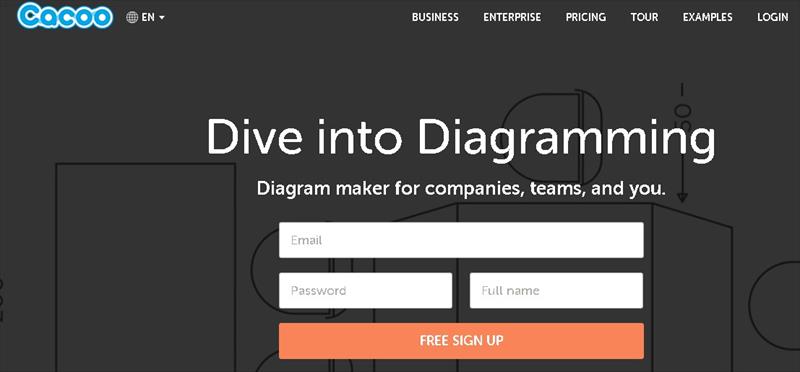
Graphic Design:
4. Photoshop
Photoshop is easily one of the most popular graphic design programs available. With the plethora of features available within the tool, it is not surprising what seasoned photoshop veterans can create.
For mobile app developers, photoshop can provide ample opportunity to take the bones of your app and make it beautiful. Aiding in seamless and eye-popping designs this is an absolute must-have for many mobile app developers.
5. Sketch
If Photoshop is not your style, then look no further than Sketch. Sketch provides the design elements of Photoshop, but caters them to app UI designs. You can get the job done, start to finish, just using Sketch if you so desired. Without the gimmicks better served for those in photography and CG art projects, sketch streamlines the tools to make your app-building experience as smooth as possible.
Also, the export options make your projects easy to save and share with clients no matter what format they are able to use. To sum it up, Sketch is a fantastic one-stop-shop option for mobile app development.
6. Adobe Color

Finally, we have Adobe Color. This tool it focused solely on color-scheme development. With a wide range of color options, it is hard to be found wanting when using Color to develop the color layout for your app. However, if you are having trouble coming up with an idea, it has a pretty ingenious feature to help you out.
Say you are having trouble coming up with a good color scheme for your app. But then something colorful in reality catches your eye. All you need to do is snap a picture of it and Color will create a color scheme from the picture you took.
Made by the same company that makes Photoshop, Color is made to integrate with other programs pretty easily. In fact, it is even an app for the on-the-go app-development types.