Direct Audio/Video Call on myarea.com
With myarea.com you can make Calls and Video Calls with any contact from your Connections list or even to contact a Business Owner.
To make a Video Call, at first must be started a simple Call and inside it can be switched to Video Call, by tapping on Camera button.
During the Video Call you have options to change the call at a tap of a button. Here are the available options:
- Turn video on/off(The call will still continue when the video is turned off)
- Mute sound
- Turn camera around
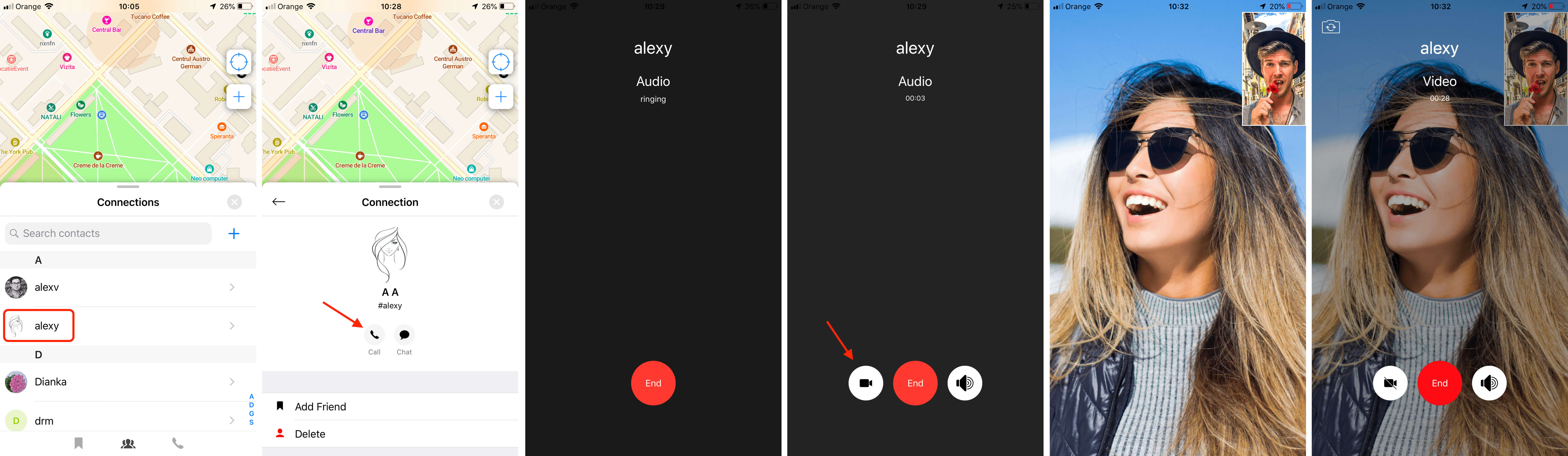
Open the Google Duo app .
At the top, search contacts or dial a number.
Tap the contact or number to call.
Choose an option: To make a video call, tap Call. To make an audio-only call, tap Voice call .
Regards,
Rachel Gomez