How to Claim a Business on myarea.com
1. Open myarea.com application(which is available on
Google Play and
Apple Store) or
myarea.com Web version and Login with
id.app.net account or Register a new one.
2. Found and select your Business from the Map.
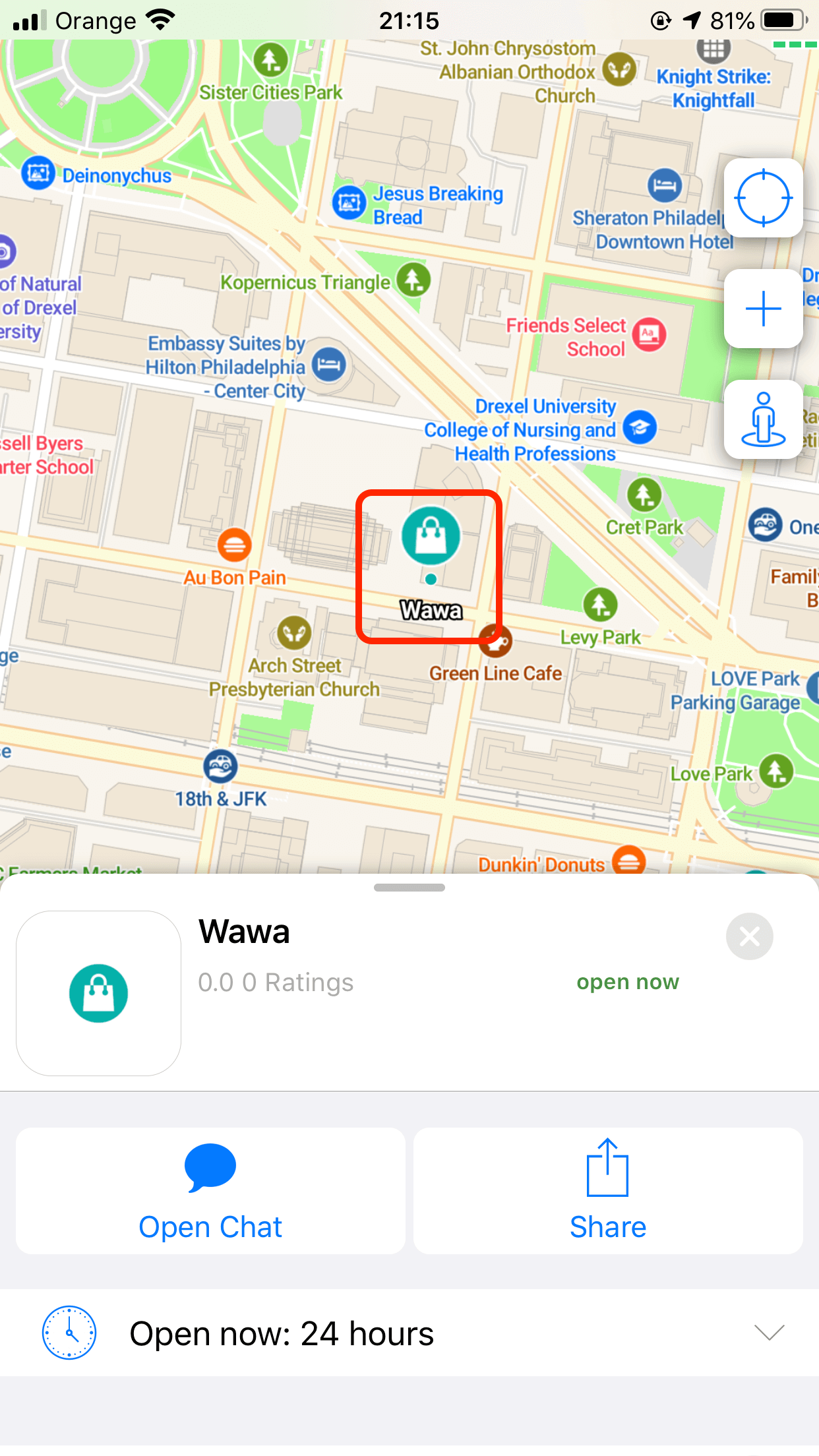
3. Scroll down, tap “Claim this Business” and confirm that is your Business.
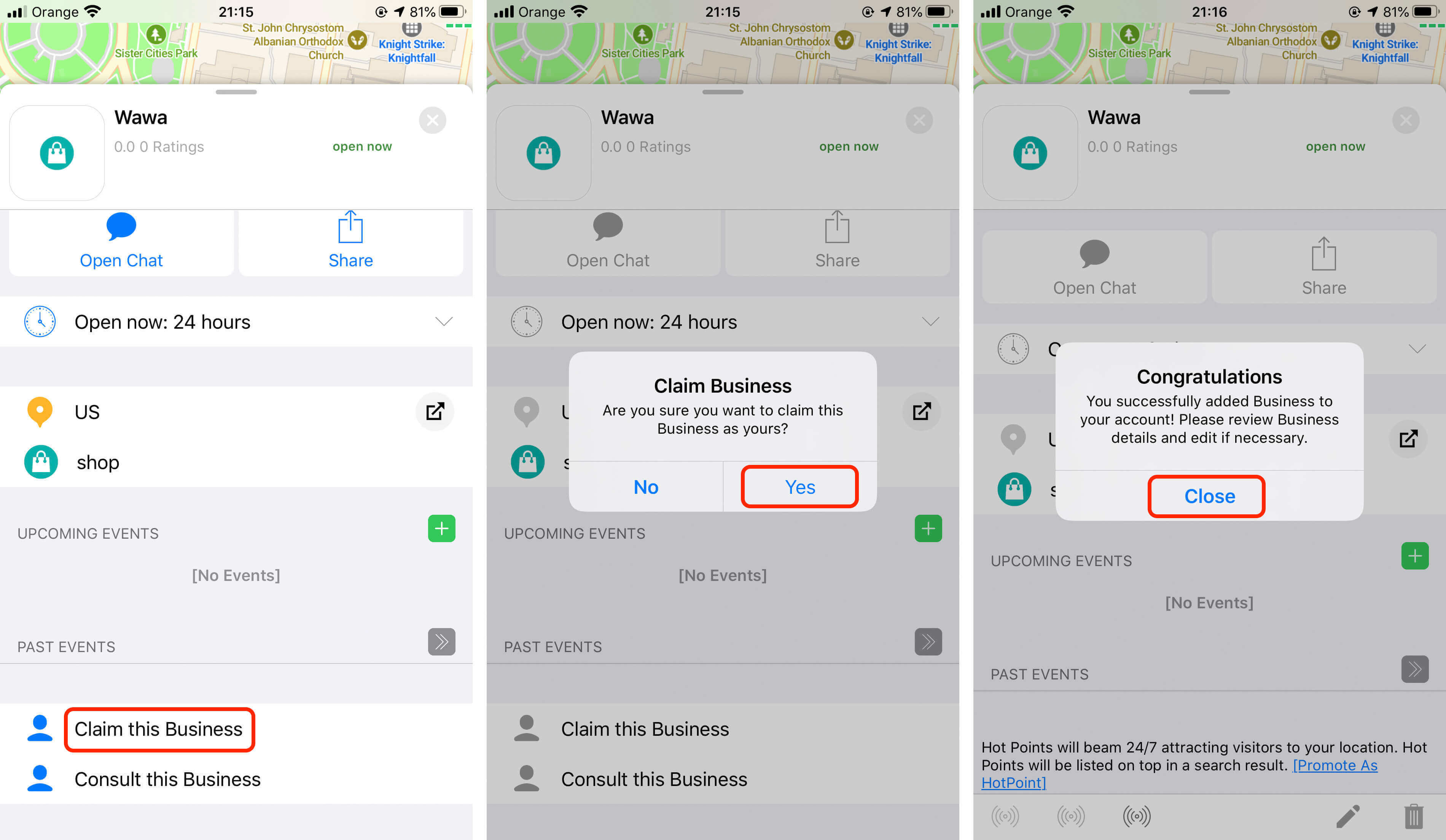
4. After claiming it, Business info can be edited anytime.
On your computer, open Google Maps.
In the search bar, enter the business name.
Click the business name and choose the correct one.
Click Claim this business and then Manage now.
To choose a different business, click I own or manage another business.
Select a verification option, and follow the on-screen steps.
Regards,
Rachel Gomez