1. Go to https://www.skippables.com and Register, or Log in if you have already an account.
2. Select “Publisher area” —> “Applications” —> “New App”
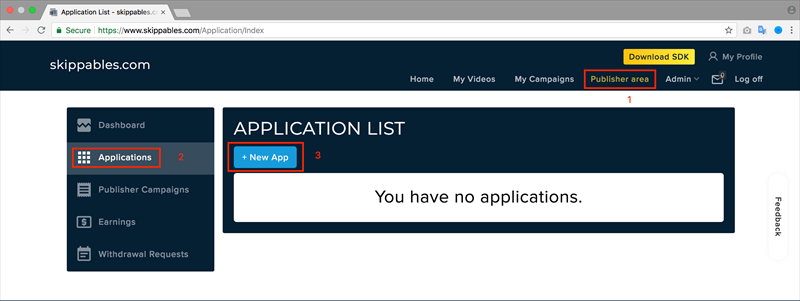
3. We will add Android app manually.
- Enter Application Name
- Bundle ID e.g. net.app.myproject (This ID uniquely identifies your app on the device)(Optional).
- Platform Android and click “Add App”
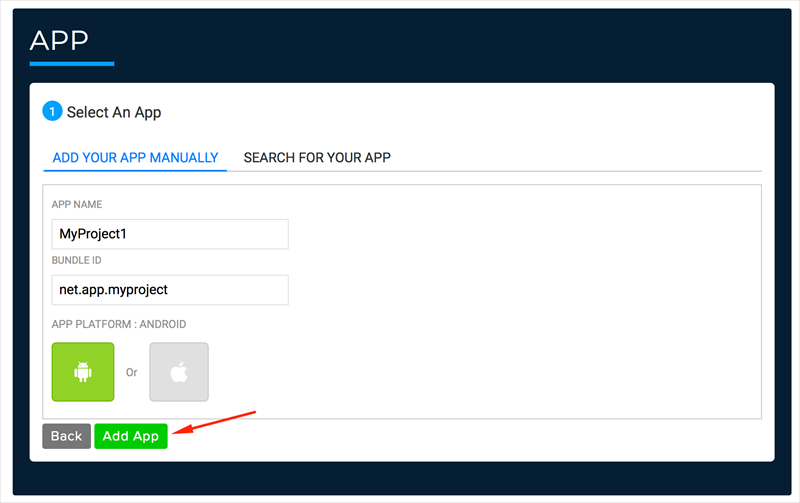
- In confirmation box click “Add App”
- Then “Done”
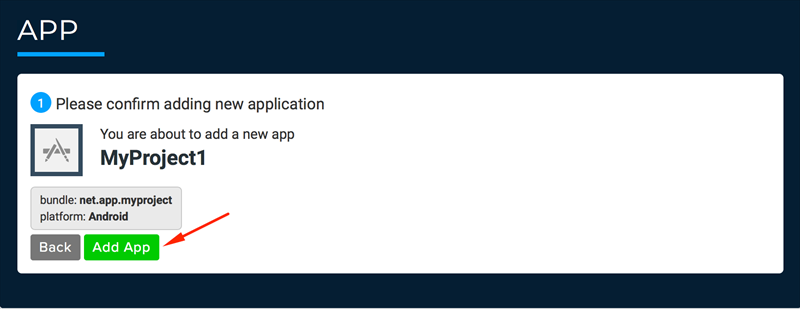
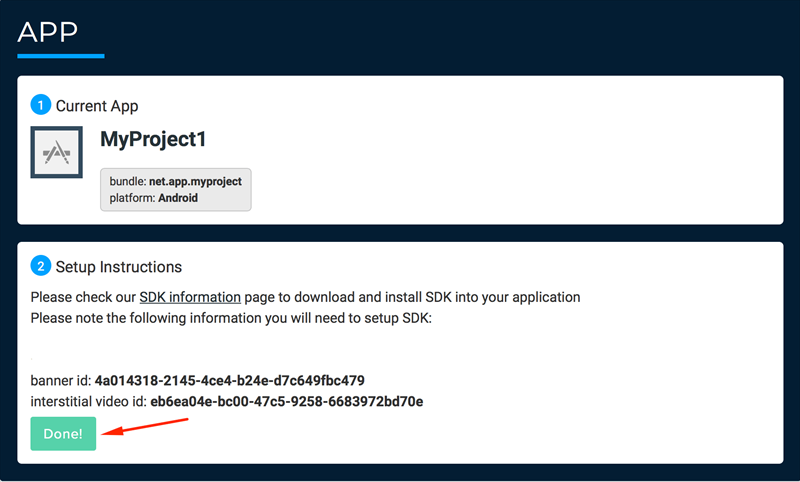
4. By default, when you are creating New App, then “Banner Campaign” CPM and “Video Interstitial Campaign” CPM will be automatically created with Rate 0.10$, also Banner and Interstitial Ad Unit IDs will be automatically created for you and inserted in your campaigns. To see your Campaigns, go to “Publisher Campaigns” tab.
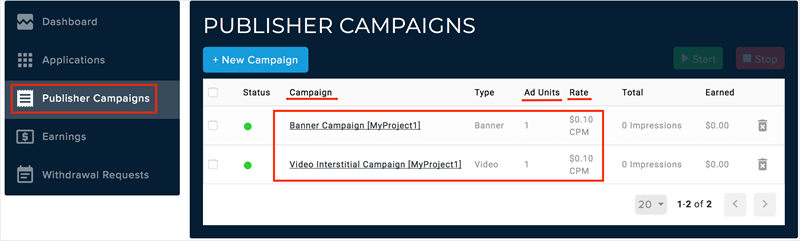
5. You can change your Rate(price) for your campaigns any time by clicking on campaign.
6. To use your Ad Unit IDs, go to “Applications” and click on your Application.
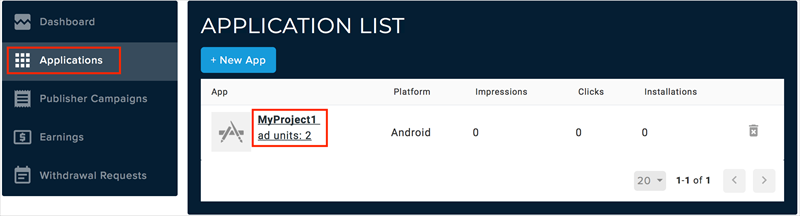
7. In your Application you can see 2 Ad Units:
- Banner 1
- Video Interstitial 1
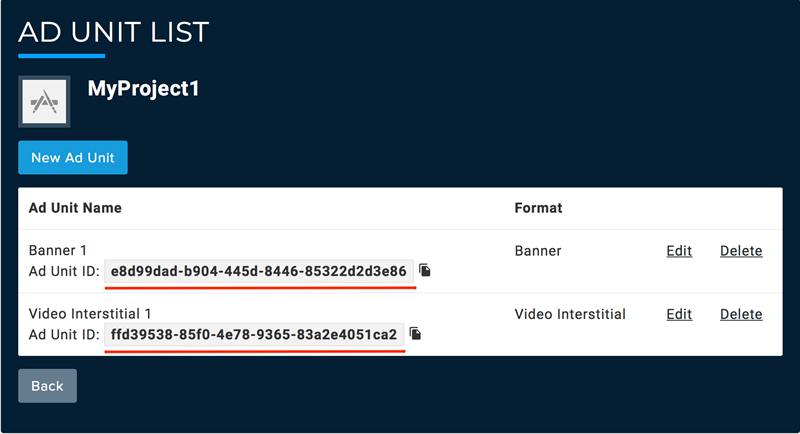
8. To select an Ad Unit ID, just click on one of them and it will be copied automatically to clipboard.
9. These Ad Unit IDs you will use in your app.