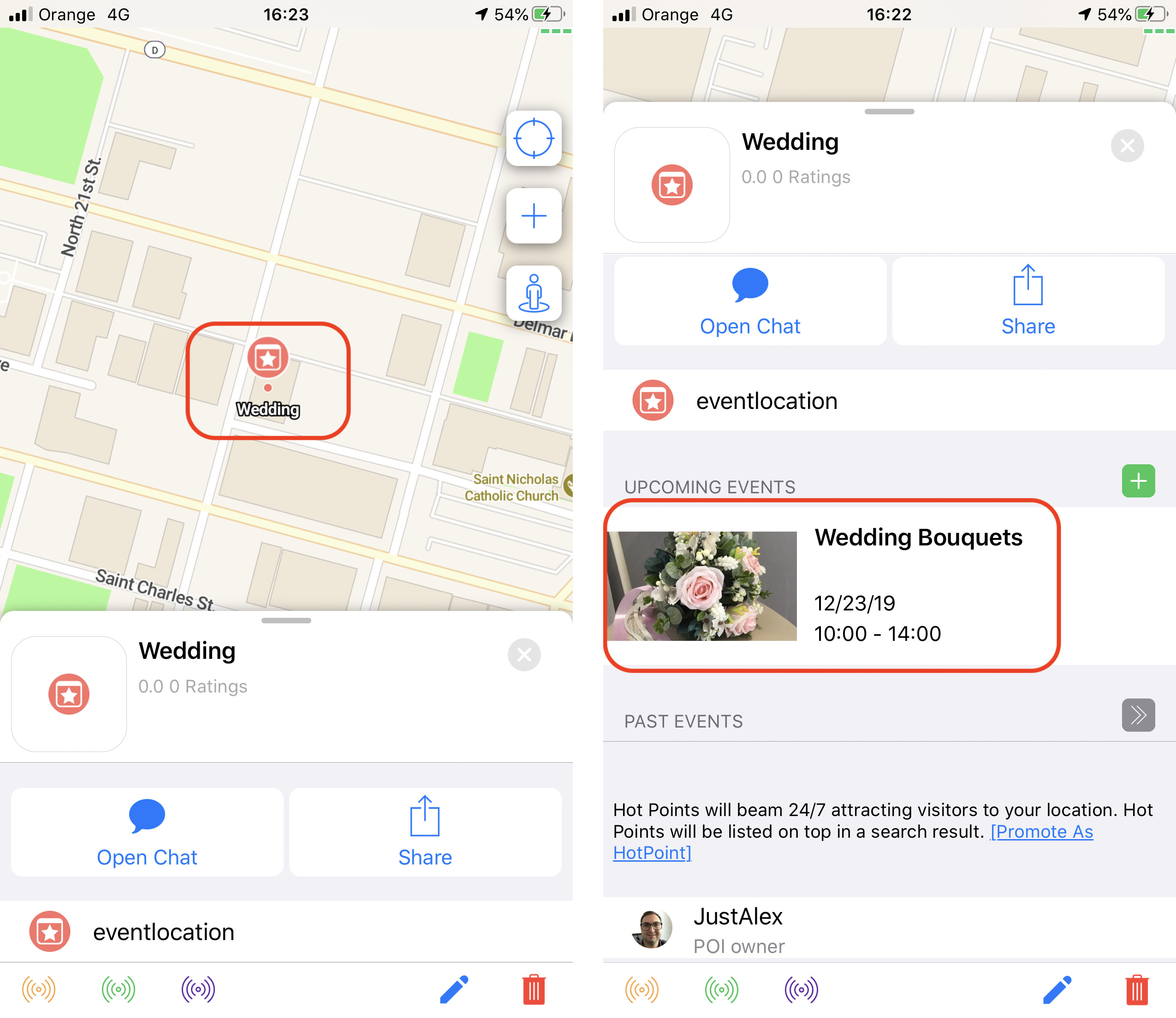How to add an Event on myarea.com
1. Open myarea.com application(which is available on Google Play and Apple Store) or myarea.com Web version and Login with id.app.net account or Register a new one.
2. On the Map go to location where you want to add the Event, then tap on “+” button choose your location and tap “Add Event”.
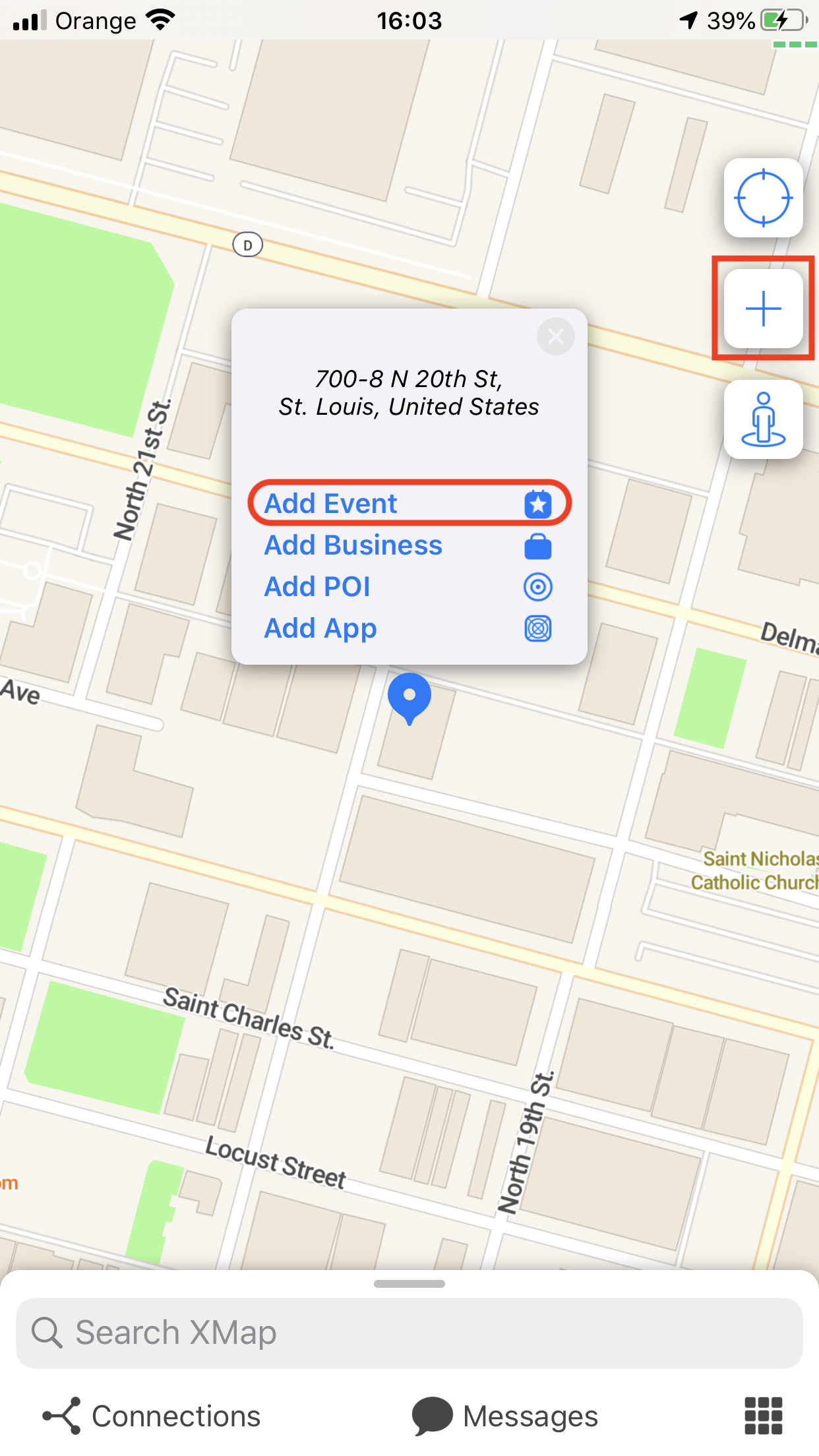
3. Insert all needed information like Event Image, Location, General Info, Description, Keywords, Date Info and tap “Create Event” button, then Close.
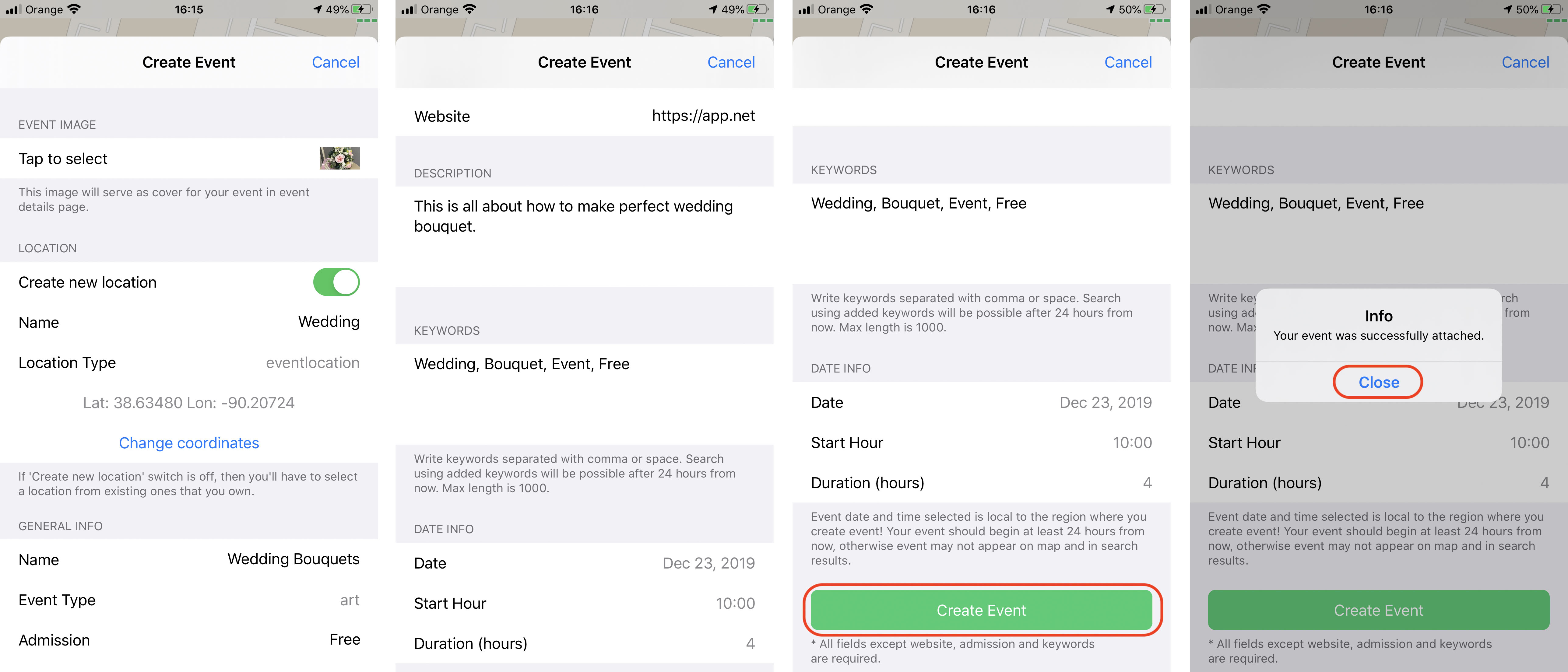
4. After that you’ll see your created Event Location on the map to which is attached your new Event.