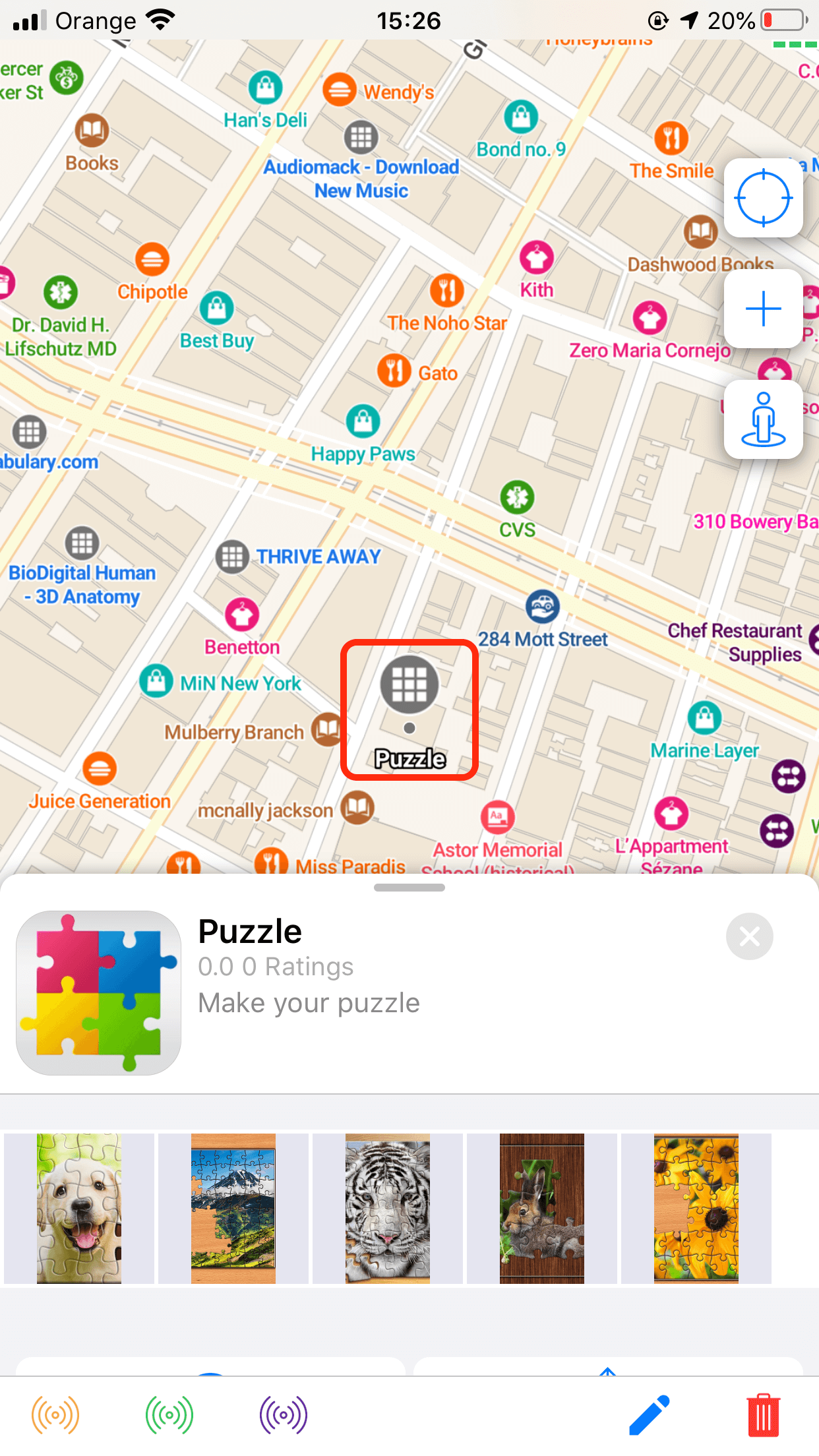1. Open myarea.com application(which is available on
Google Play and
Apple Store) or
myarea.com Web version and Login with
id.app.net account or Register a new one.
2. On the Map go to location where you want to add the App, then tap on “+” button choose your location and tap “Add App”.
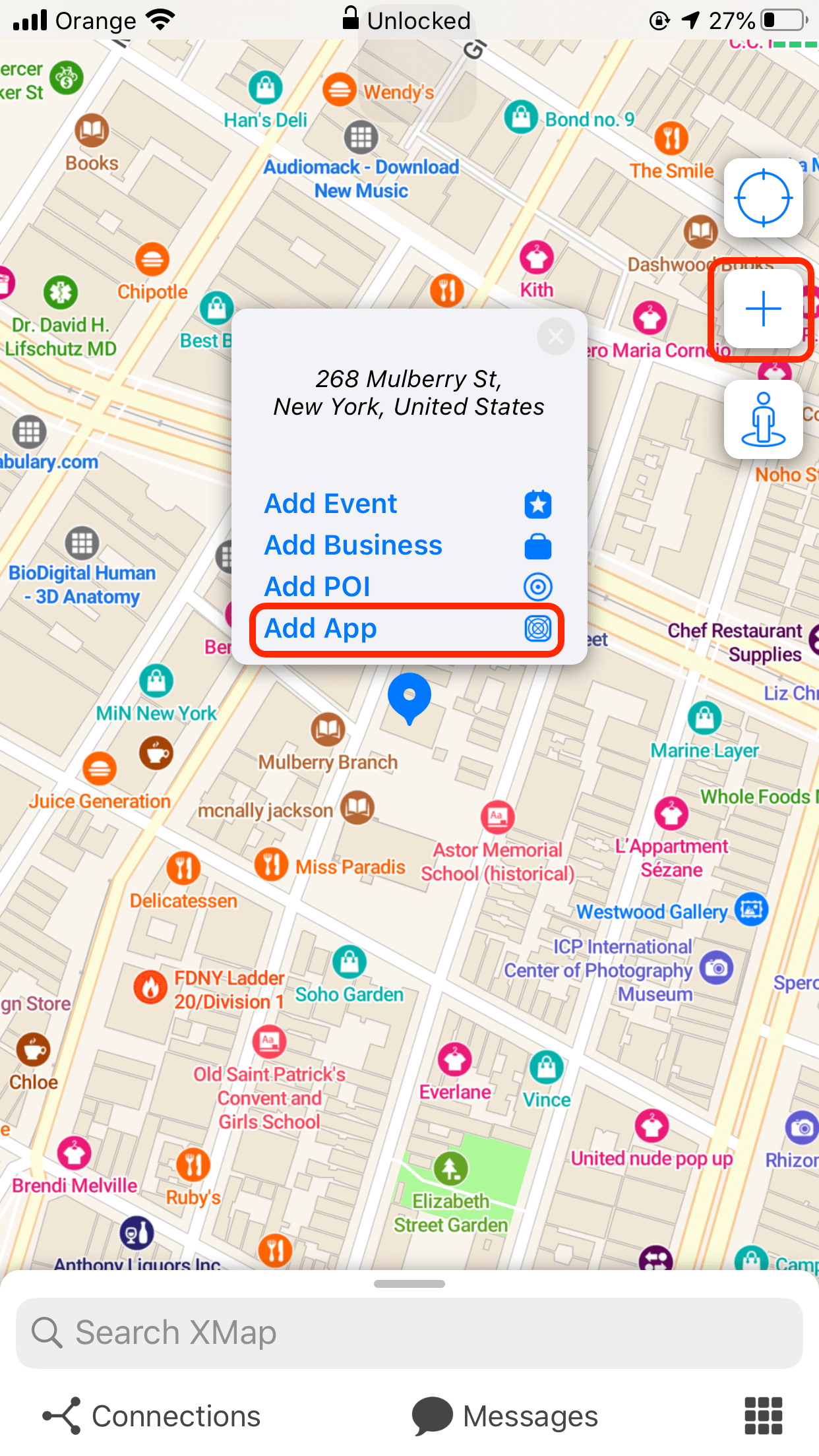
3. Insert information like App name, App tagline, Keywords, Unique ID for the App, App Image and Description then tap “Continue” button.
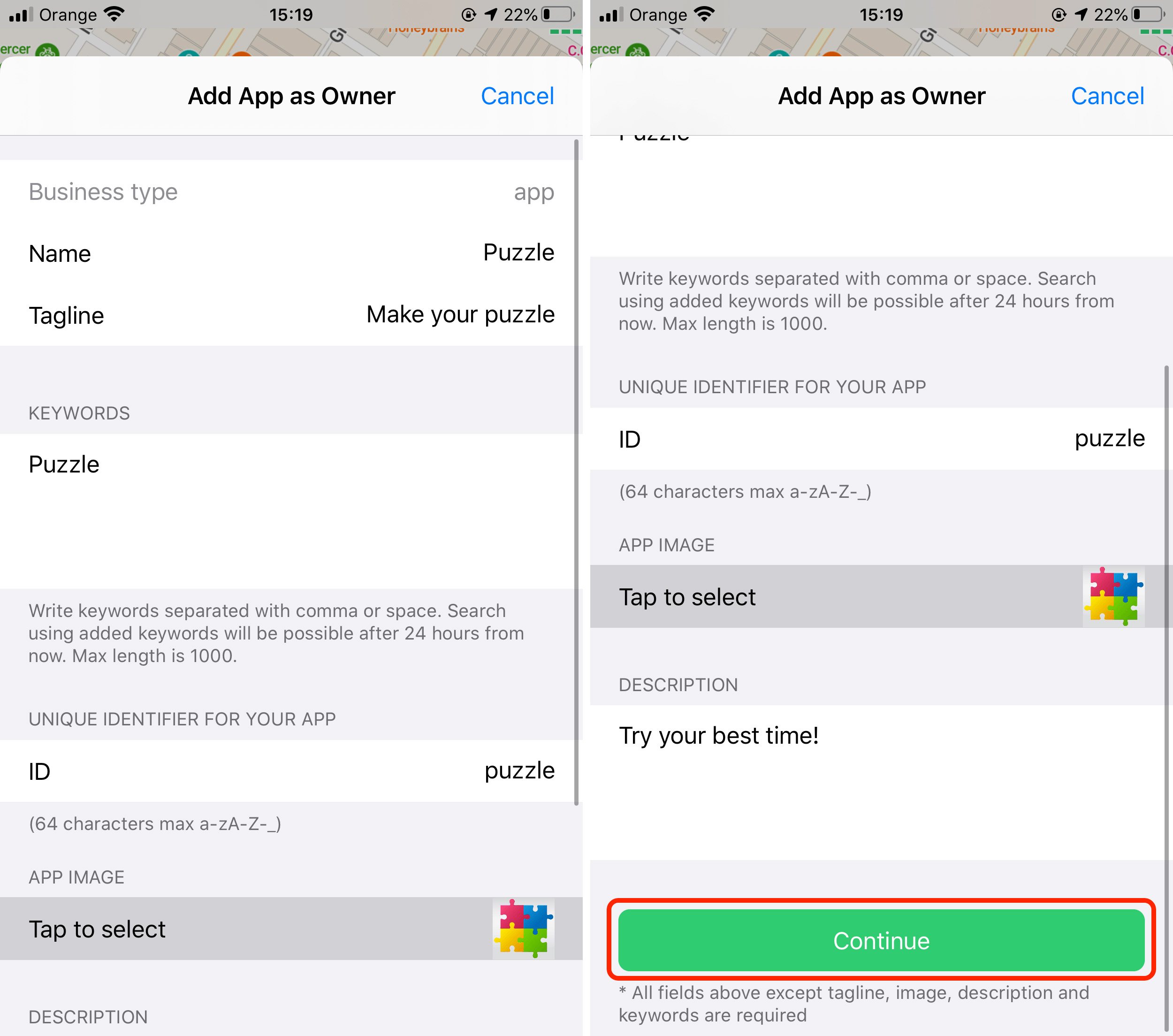
4. Insert Address details and press “Continue” button.
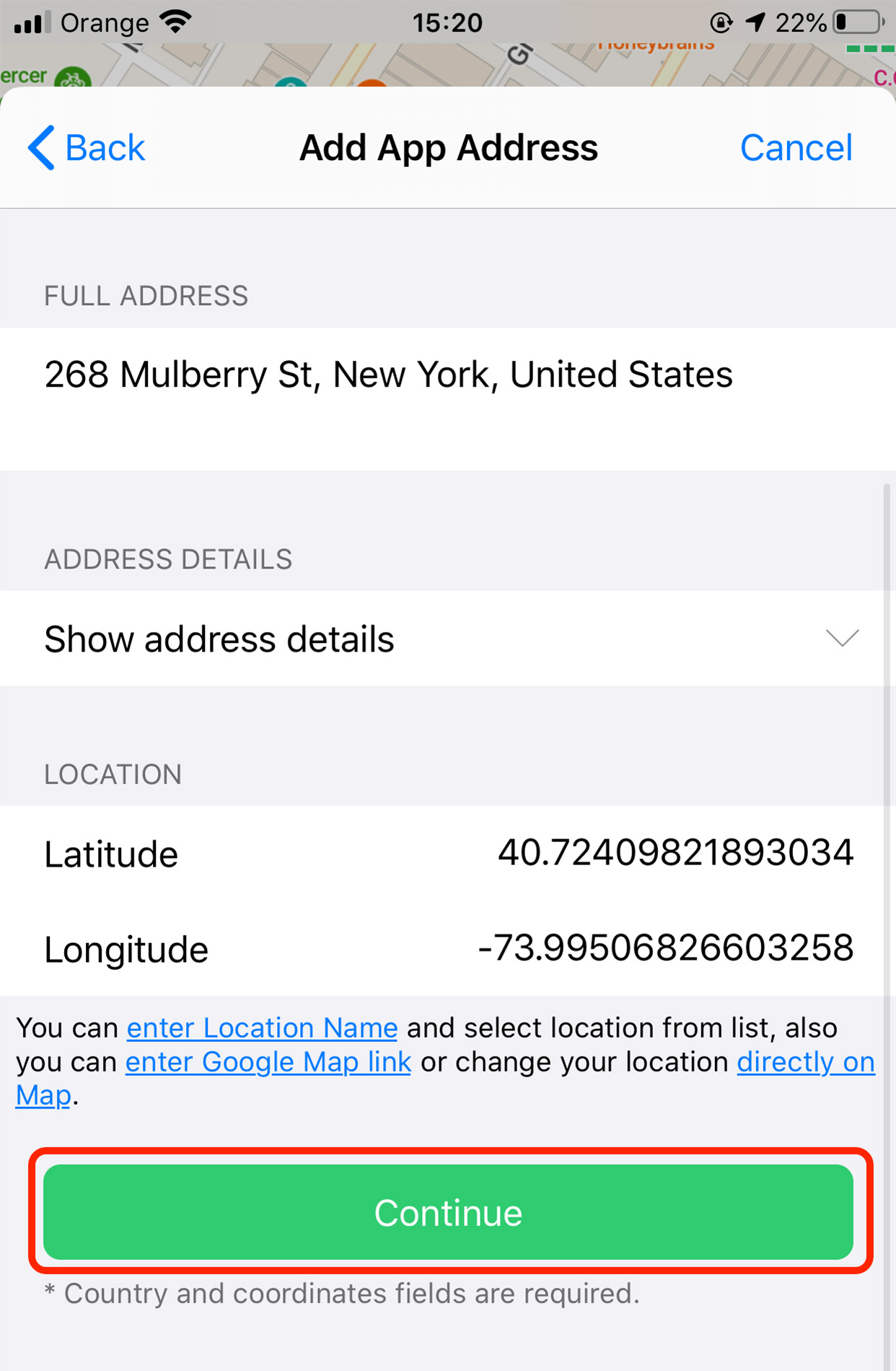
5. In Advanced details, add details like Phone number, e-mail, website and Facebook page, then tap “Continue” button.
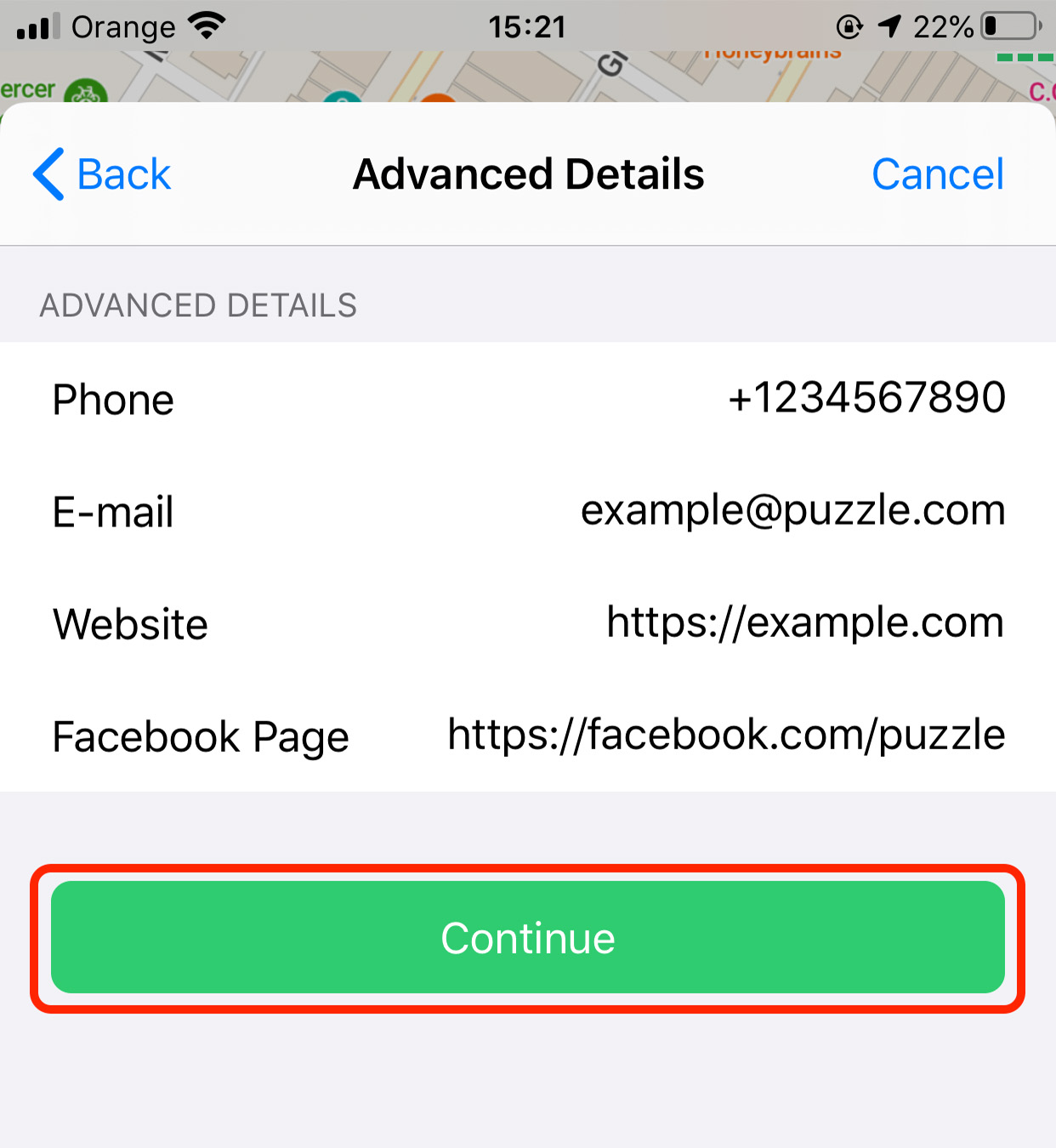
6. Add few images about the App and tap “Continue” button.
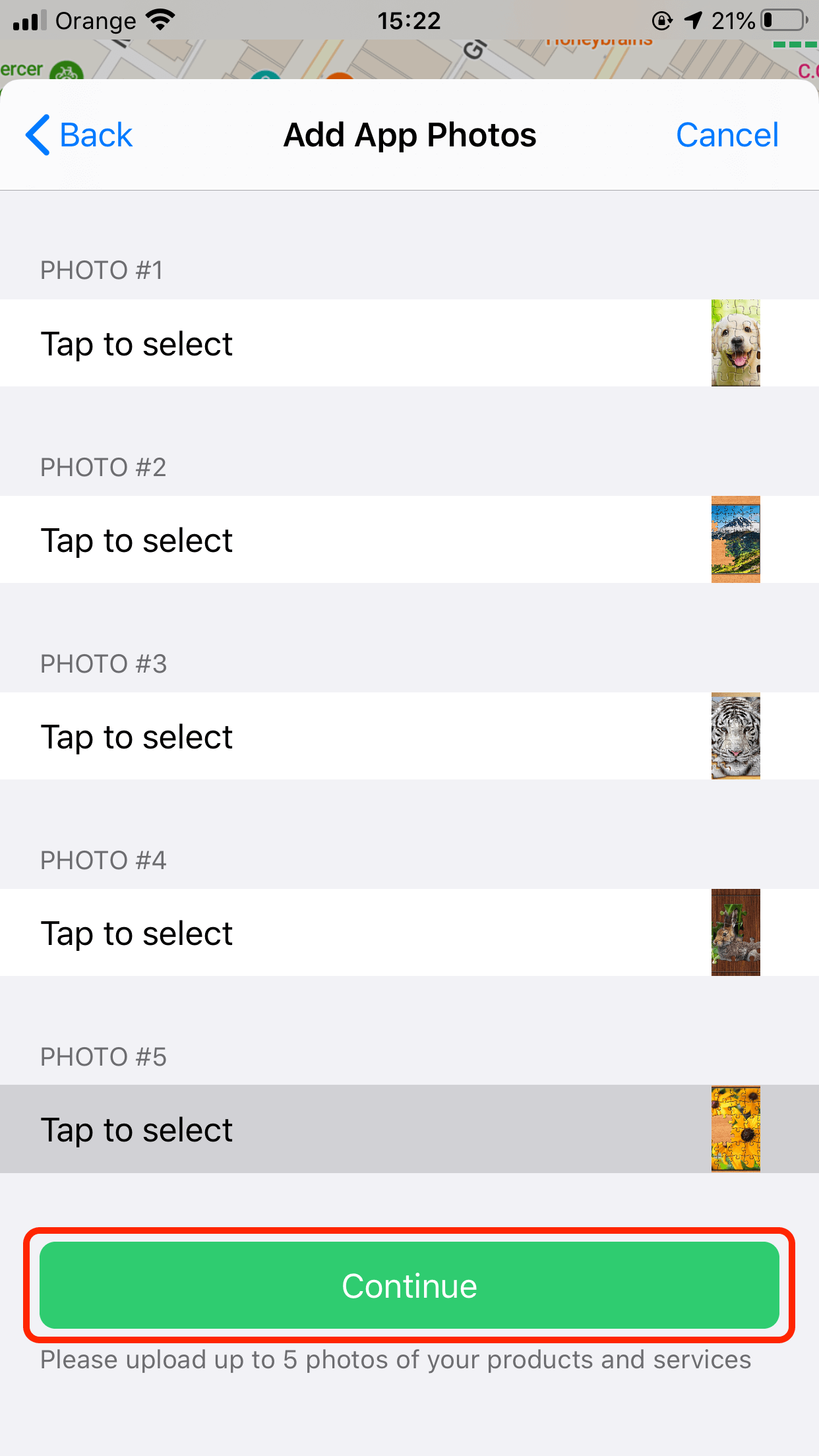
7. Insert App details. Publisher name and website, App Store URL and iOS bundle, then tap “Create App” button.
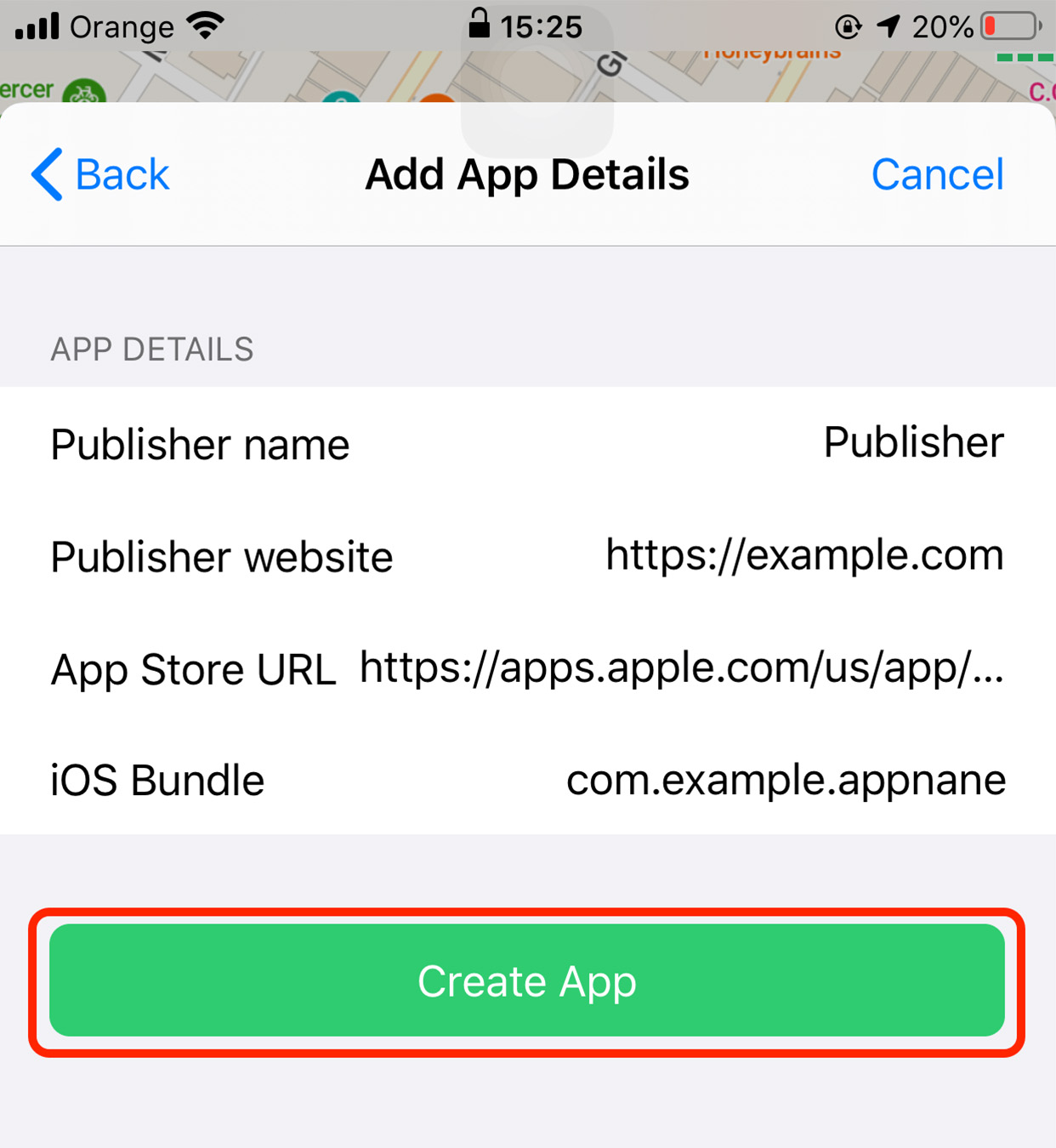
8. Within 24 hours the App will be displayed on the map and be visible for everyone.